 Download
Download
Aes Crypter Vault is a powerful and efficient utility for encrypting, decrypting, or computing file digests using high-speed block cipher algorithms. Fully compatible with Windows (macOS support coming soon), it delivers industrial-grade encryption and compression in a sleek, drag-and-drop interface..
This brand-new version has been completely rewritten from scratch in modern C++23, leveraging state-of-the-art multithreading technologies and Intel Threading Building Blocks (TBB) to achieve exceptional performance across multiple cores and CPUs. The result? Dramatically faster processing speeds and reduced system impact compared to Professional version.
The following is a sample benchmark performed on a Windows 11 system equipped with a Xeon E5-1650 v4 CPU, 32 GB of RAM, and a 1 TB SSD. The test was conducted on 48 files totaling 16.6 GB, with Aes Crypter Professional configured using the following pipeline: digest:CRC32, compress:ZSTD-normal, encrypt:AES-CBC.
What truly sets Aes Crypter Vault apart is its asynchronous file writing engine, which enables concurrent encryption of multiple chunks even while previous ones are still being written to disk—this results in optimal throughput and virtually no I/O bottlenecks, even with large files.
Using it is straightforward: enter a password, drag and drop your files or folders into the main window, and let the software handle the rest—instantly and efficiently.
Key innovations in 2.0:
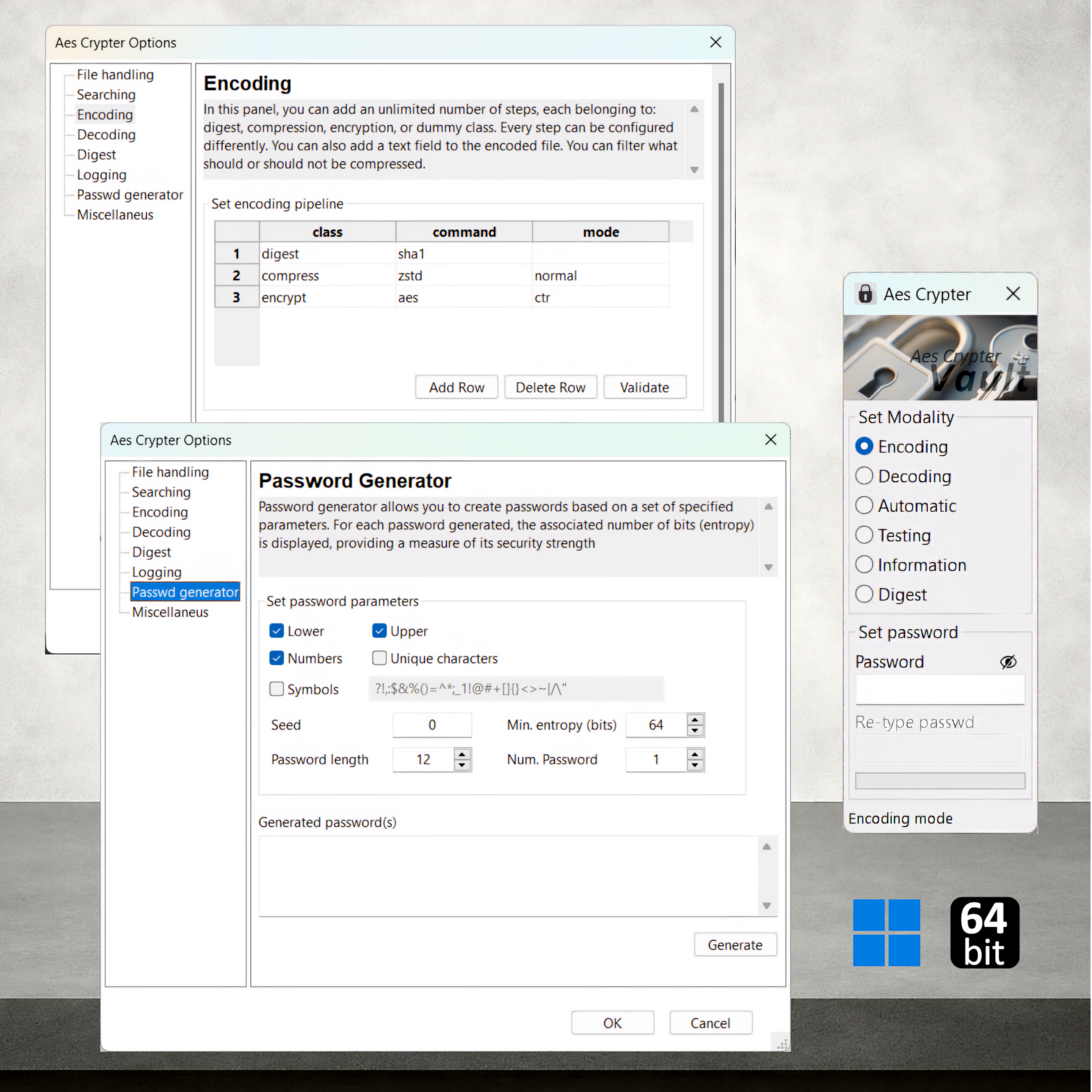
In addition to the exclusive features already available in version 1.x, Aes Crypter Vault introduces powerful new capabilities:
Vault is not free and requires a valid license. For more details, please refer to the Download section

Important notice: Aes Crypter Vault does not yet support decrypting files that were encrypted using Aes Crypter Professional or Aes Crypter Lite. For this reason, please use Aes Crypter Professional to decrypt those files.
Aes Crypter Vault fully inherits all features from Aes Crypter Professional, while introducing additional advanced capabilities - as outlined above - specifically designed for power users and professional environments.